March 16, 2014,
Posted in Security Releases with
Intro
I was lately surprised by my new ‘Ubuntu Server’ computer connecting back to a strange IP address: 91.189.92.11 on port 443! I immediately started investigating the case and did a whois lookup on the IP address to discover that the IP points to this domain productsearch.ubuntu.com – a page that will display a 403 Forbidden Error.
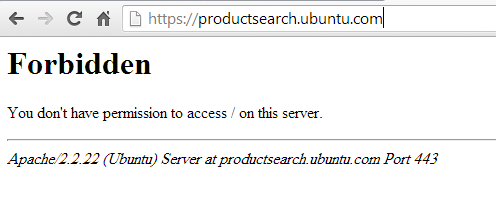
What is productsearch.ubuntu.com?
So apparently according to this website: If you’re an Ubuntu user and you’re using the default settings, each time you start typing in Dash (to open an application or search for a file on your computer), your search terms get sent to a variety of third parties, some of which advertise to you. Ubuntu should protect user privacy by default. Since it doesn’t, you can use the code to the left to disable the parts of Ubuntu which are invasive to your privacy.
You can also read more about Ubuntu 3rd parties: http://www.ubuntu.com/privacy-policy/third-parties
Read More
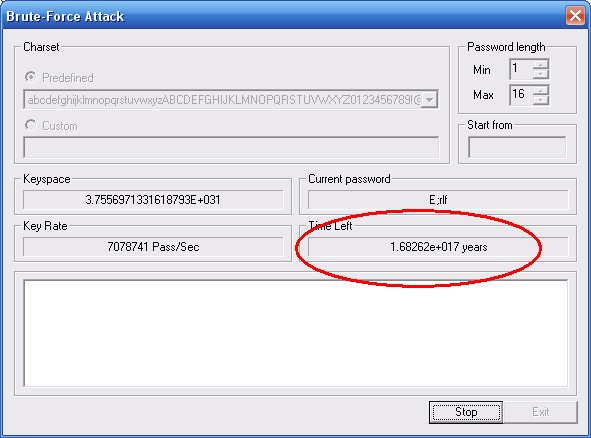


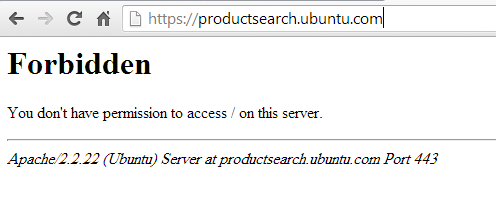
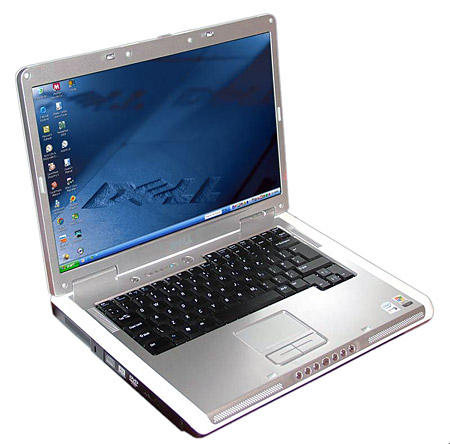


Recent Comments