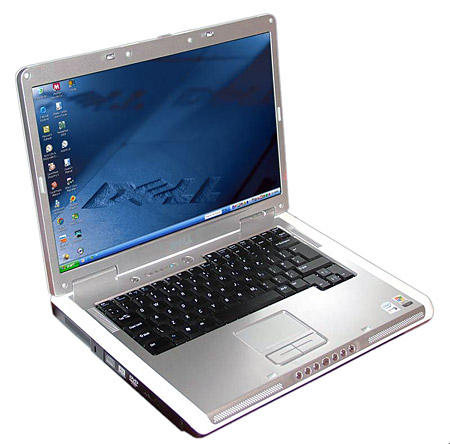
I have this Dell Inspiron 6400 ^ since my freshman year and I recently decided to revive it and use it as an Ubuntu Server. Unfortunately I faced a major issues with my WiFi, and I decided to share how did I overcame them.
Ubuntu Server Won’t Install without Connection, no Wifi Detected.
You can’t install Ubuntu Server without an internet connection – I haven’t find any way to do it offline. So the only solution was:
- Use Ethernet
Broadcom 43xx Drivers for Linux.
If you have internet connection install these two and you’re good to go after.
sudo apt-get update && sudo apt-get install b43-fwcutter && sudo apt-get install firmware-b43-installer
Reboot sudo reboot
You should be able to stop the WiFi LED on after the reboot.
In case you do not have internet connection (via USB-dongle / Ethernet)
download both packages (TAKE EXTRA CARE Choosing the correct platform) using another computer that has internet connection then transfer them via USB storage to your DELL laptop:
You can tell which version (32/64) you’re running using uname -a
Dell Inspiron 6400 has a 64bits processor – so you should have installed the AMD64 arch of Ubuntu


Leave a reply