If you work in security and don’t encrypt your drives, maybe you should consider something else 😉
I recently was trying to make peace with Windows 10 co-living with Kali 2019 and it was really painful process. Each time I got one side working the other side was complaining.
Eventually it boils down to this:
1- Install Windows 10 fully (including setting up a user, and password, etc.) Failign to do so will corupt the encrypted partition of kali
2- Install Kali until you reach the step to partition the disk. Choose “Manual”
3- now create 3 partitions:
– one is for /boot (~256mb)
– one for swap area (8-10gb)
– the rest is for the root mount /
4- now go to “Encrypt partition” and click “Yes” for writing the current partitions
5- now choose wherever you have swap and root partiion and make sure they are selected.
6- you will be prompted to overwrite freespace with random data, click yes
7- now click on done with paritions, you should have the initial swap and root paritions marked as crypto_luks
8- Kali will complain is has no boot or root mount, so you go back to the enrypted paritions and reconfigure them as /root and the other one as swap.
9- you’re set to go next! continue the rest of the process as usual
10 at the very end you will be notified that GRUB found another OS (Windows Visa), click yes to install the bootloader in your main disk (or external USB for extra safety).
even though my installation process just froze after this step I rebooted and was able to see GRUB. Then booted into Kali without any issue 🙂
Please let me know if you’re facing any issue, I will do my best to help.


Leave a reply