
Wait; did I say BackTrack? Yes Backtrack is still a cool (outdated) distro for hacking!
If for some odd reasons you still need to use BackTrack in 2017 (hello? have you heard of Kali), I won’t judge you.
Maybe you’re doing your OSCE and need an image that is still in the course / labs
This post is meant to save you some time if you haven’t used BackTrack for a while and need to get some things done with it.
1. We want to change the root password
|
1 |
passwd |
2. Fix sources.list file
|
1 2 3 4 5 6 7 8 9 10 11 12 13 14 15 16 17 18 |
# go ahead and erase the source.list it's useless. echo > /etc/apt/sources.list # add new working sources vim /etc/apt/sources.list deb http://old-releases.ubuntu.com/ubuntu/ oneiric main deb-src http://old-releases.ubuntu.com/ubuntu/ oneiric main deb http://old-releases.ubuntu.com/ubuntu/ oneiric-updates main deb-src http://old-releases.ubuntu.com/ubuntu/ oneiric-updates main deb http://old-releases.ubuntu.com/ubuntu/ oneiric universe deb-src http://old-releases.ubuntu.com/ubuntu/ oneiric universe deb http://old-releases.ubuntu.com/ubuntu/ oneiric-updates universe deb-src http://old-releases.ubuntu.com/ubuntu/ oneiric-updates universe deb http://old-releases.ubuntu.com/ubuntu oneiric-security main deb-src http://old-releases.ubuntu.com/ubuntu oneiric-security main deb http://old-releases.ubuntu.com/ubuntu oneiric-security universe deb-src http://old-releases.ubuntu.com/ubuntu oneiric-security universe |
3. hygiene
|
1 |
apt-get clean && apt-get update |
4. Autologin and auto startx (GUI)
|
1 2 3 4 5 6 7 8 9 |
# install rungetty apt-get install rungetty # comment out the "exec /sbin/getty -8 38400 tty1" line # then add the line "exec /sbin/rungetty tty1 --autologin root" vim /etc/init/tty1.conf # now start the gui after autologin echo startx >> /root/.bash_profile |
5. change the size of the terminal each time you run it
|
1 2 3 4 5 6 7 |
# edit the xterm file vim /usr/share/vte/termcap/xterm # change values :co#80:it#8:li#24:\ ^ ^ 160 40 |
6. fix the screenshot hotkey to save a windows screen to a default path (still working on this one!)


Leave a reply