If you search for the method to clone a large disk (with smaller partitions) into a smaller disk using CloneZilla you will be directed to commercial tools pages explaining the steps in details. However I recently had to do this and it took me 4 times to get it correct.
It’s almost impossible for CloneZilla to do clone a large disk into a smaller disk without issues. So here is my guide and hopefully it will save you time:
- Shrink the large disk partitions into a smaller one: for this you will need MiniTool partition manager to make sure you shrink the system to the minimum you can make it. It’s important that the sum of all partitions can still fit into the smaller (target) disk. you can download the tool (it’s free to use) from here: https://www.minitool.com/partition-manager/
- Boot into CloneZilla USB: make your own USB or buy a ready made one from https://recoveryusb.com/
- Choose Export mode and Local disk to Local Disk as shown below:
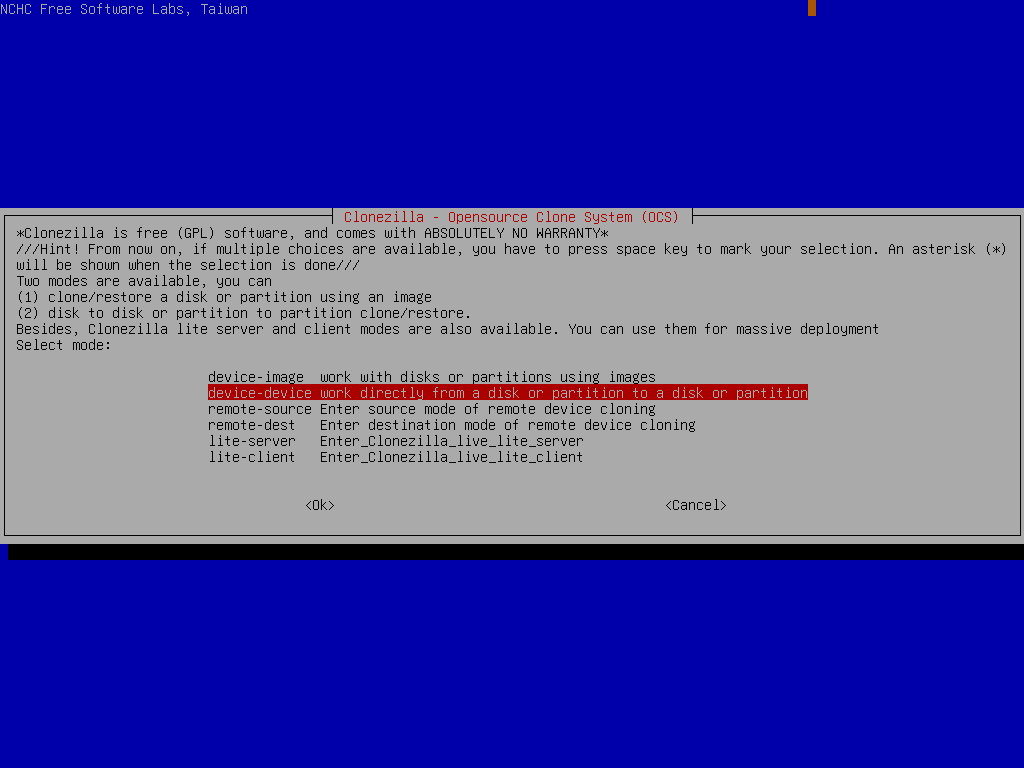
make sure to select the “icds” flag like shown below:
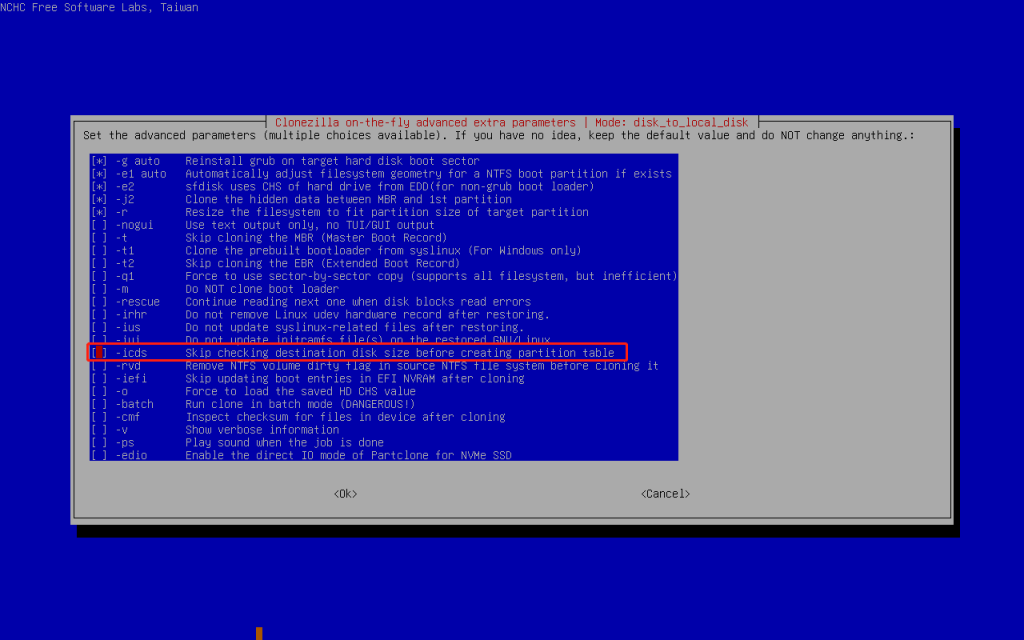
start the cloning process and pray!


Leave a reply