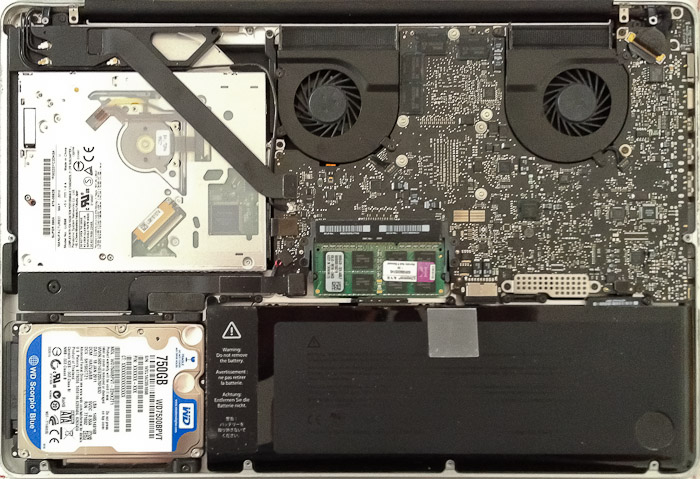
back in the summer of 2016 I was eating an orange while working just to end up with a drop of orange liquid inside the keyboard of my beloved macbook.
I am very attached to this macbook since years, and this juice decided to ruin the worst possible key [SHIFT] in the mac, hence all I was able to write is capital letters, the booting won’t work because it MAC OS boots to safe-mode by default if the shift key is pressed on booting time. Even worse than this all was not able to login into my environments because the all my passwords were capitalized.
Back then I decided to override the [SHIFT] key using a software interupt, which worked greatly until I decided to replace the whole macbook keyboard. The process of replacing the keyboard wasn’t that complicated, what came next was 🙂
Upon booting the macbook body, and booting it up I was so happy that I finally got rid of that annoying [SHIFT] problem. In mid celebration I could hear the fans of the macbook soaring (!).
Shortly after that the macbook kills its self by disabling the Wi-Fi and slowing down the CPU to a level where everything stops working and you have to do a hard reboot.
Fast-forward: It took me around 8 months to trace back what went wrong in that operation of replacing the keyboard, and this is how I traced back the problem maybe it will help you trace yours too 🙂
- Run Apple ASD (Apple system diagnostics)
- Noting down the faulty temperature sensors
- Running iStats to trace back the Sensor and read its value (mine read -128 !!)
It was the palm rest sensor (also called TS0P) that was faulty. Some googling revealed that it is the trackpad sensor. Indeed if I disconnect the trackpad the sensor reads -128.
At this point I knew I need to replace the trackpad, but something was telling me not to. The trackpad is new and I never had any problems with it. I decided to check the cable and if it was correctly connected.
After lot of trail and fail I discovered that If I unplug the webcam and WiFi cable the same problem reproduce so I thought it must be this cable then!
The fix: It was so silly, I just had to push the cable a bit more 🙂
Trust me folks I disambled the macbook and connected this cable like thousands of times but I was blindly doing so, as I didn’t know the source of the problem.
This was a great lesson !


bro same problem is faced my me and apple store to replace the logic board and it is very expensive
Just got the keyboard change and palm sensor fail same as you
can you please tell me which cable you had pushed in last step to make it fix the problem